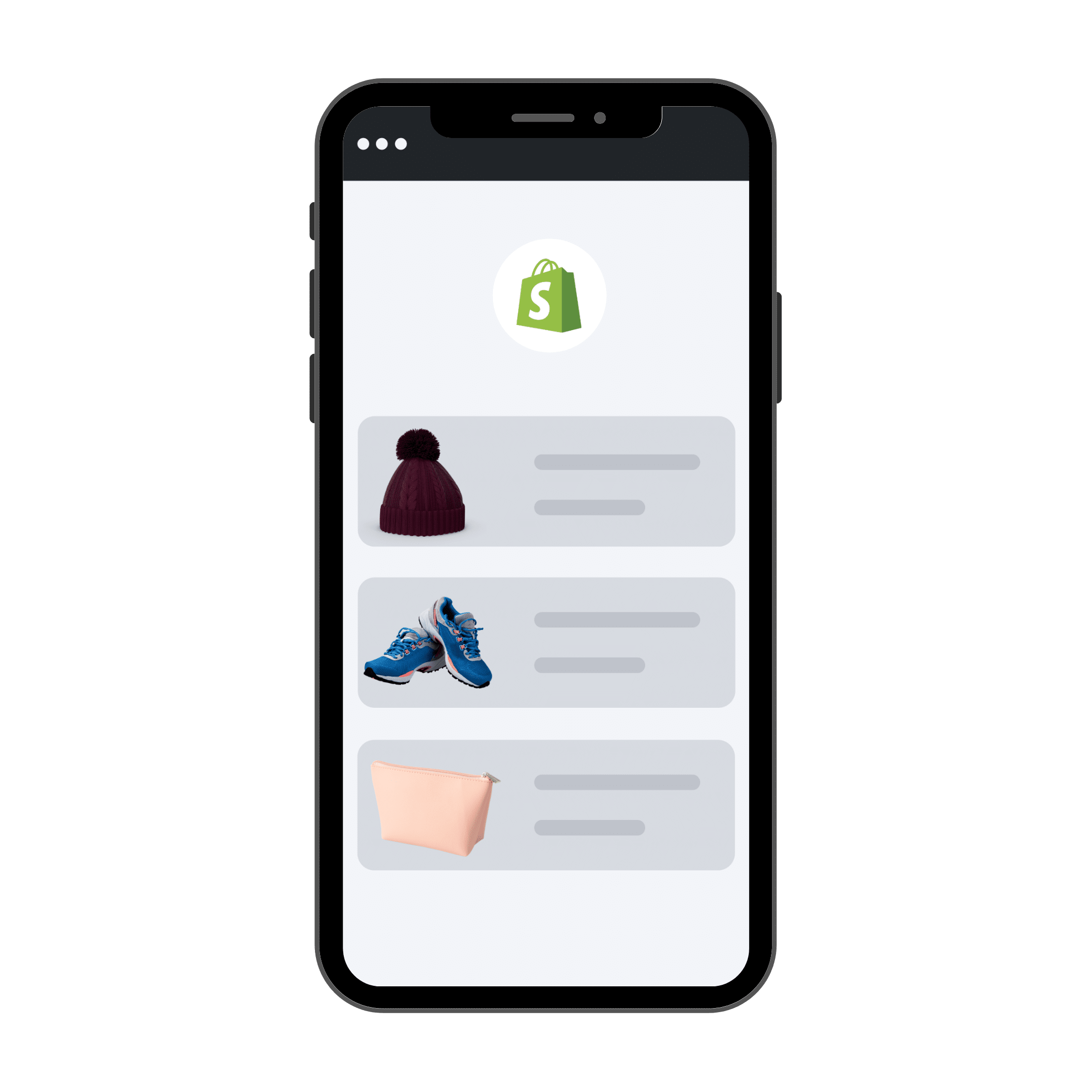Connect your Shopify Plus Store with Microsoft Dynamics 365 Business Central (SAAS)
B2B e-commerce
Get more out of your Shopify Plus,
the ideal solution for your Business to Business customers.



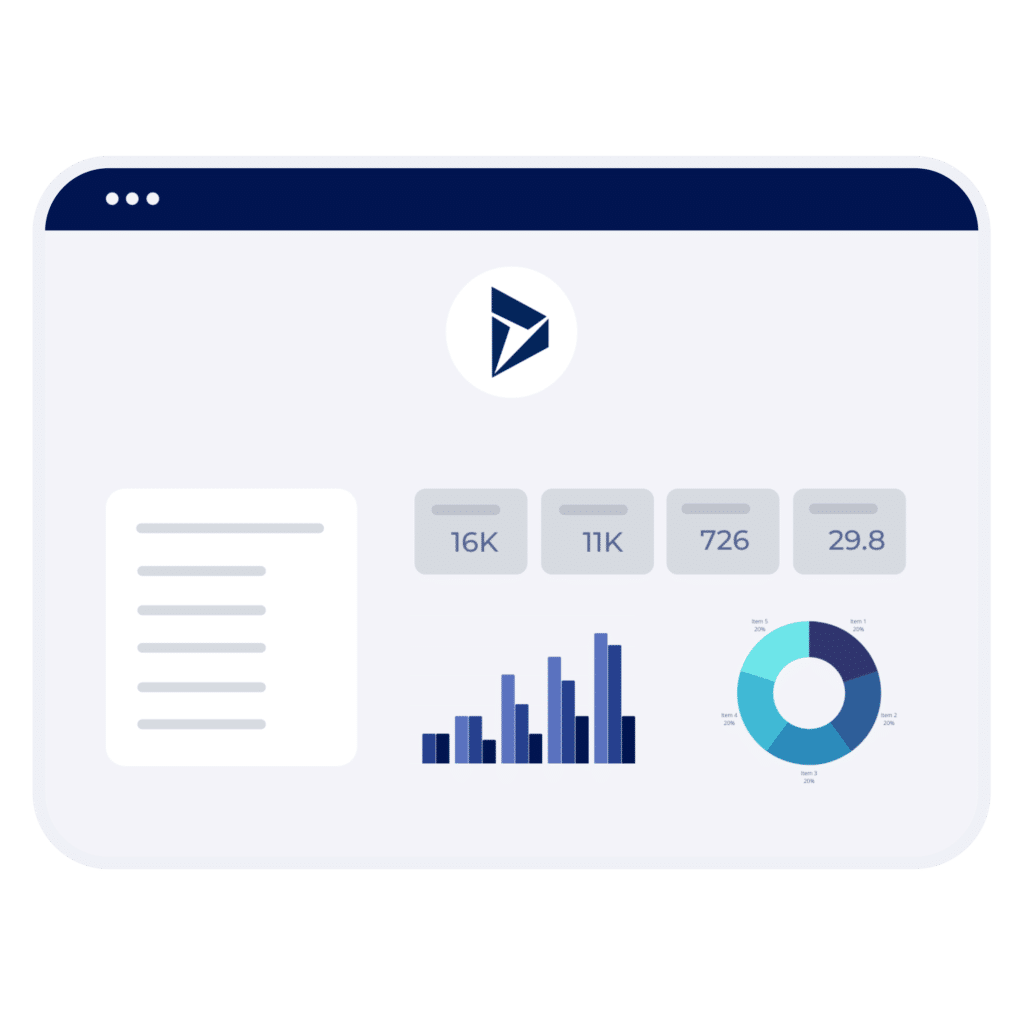

Shopify Plus
Synchronize customers, their main contact and shipping addreses to companies, customers and locations
Manage sales price lists and synchronize them to catalogs
Built on the Microsoft Shopify Connector
Why you need to have Scaptify Plus
Shopify Plus is the most loved commerce platform on the market.
Start today and find out why.
Scaptify Plus pricing
Scaptify Plus
Monthly plan
starting from $600
Request price / Special bid
Fill in the form and we will contact you.
Contact Scaptify
Do you have a question? No problem! Send an email to the address below and we will reach out to you.
Location
Scapta Appfactory
Kempische steenweg 293 bus 38
3500 Hasselt
Belgium
VAT 0707.605.003
Support
scaptify@scapta.com